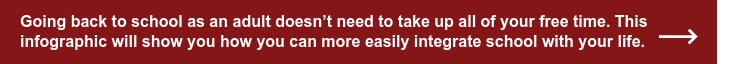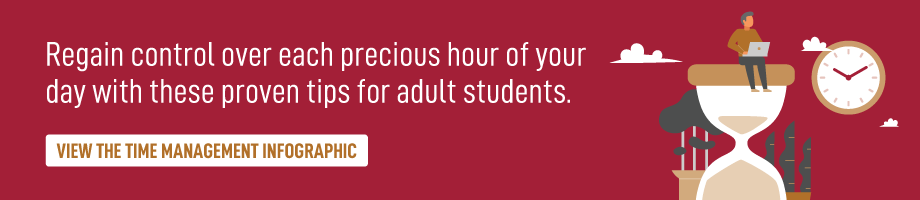The lifestyle of an adult student can feel a bit like that of a squirrel—endlessly bouncing from one thing to another, tending quickly to one task only to anxiously run to the other, hoping not to have forgotten anything vital. It’s no wonder, then, that a squirrel-like attention span also seems to come with the territory, especially when you get down-time. You might feel tempted to waste your time in a doctor’s waiting room scanning social media or endlessly refreshing your email. The truth is, though, that your smartphone is a potent study tool.
The average American spends at least three hours per day on their phone, with both baby boomers and millennials spending more than five hours swiping away on these devices. Imagine if you committed just half of that time on the phone to studying. You could pack in at least 10 extra hours of study-time a week, and maybe buy more time for self-care, playing with your kids, or getting some much-needed shuteye.
Check out these great apps that can help you use your phone more wisely, so you can learn wherever you are.
Stitcher
The right podcast can help you think about your coursework from a different perspective, showing you the real-world implications of the material you learn in school. Stitcher puts all of your favorite podcasts in a single location for easy listening. There’s no signup and no fees required. Embark on a survey of knowledge without leaving the elevator or your doctor's office.
Chegg
If you install just one app, Chegg might be your best bet. This comprehensive study solution offers almost everything a student needs. Use its plagiarism detector to scan your work for duplicate content and cut-and-paste errors. Get help building bibliographies with an easy works-cited creator that takes the pain out of giving credit for your ideas. Or build flashcards, get grammar suggestions to improve your writing, or even find real-world tutors when an app just isn’t enough.
ProWritingAid
Want to effortlessly improve your writing? ProWritingAid scans for common errors—like passive voice, the bane of all good writing—and tells you not only that you made an error, but also how to fix it. Reviewing these suggestions can, over time, help you identify your own writing tics and replace them with better habits.
Google Drive
Google Drive empowers writing and collaboration wherever you are. Get a keyboard, plug it into your smartphone, and presto! You’re writing from the doctor’s office. Make changes from anywhere, confident that they’re automatically saved. You can revert back to any previous version of your work, eliminating cut-and-paste catastrophes and making it easier to collaborate and share with your peers.
MyHomework Student Planner
Plenty of apps promise to make your life easier, but just a few are specifically designed for the needs of students. The MyHomework Student Planner allows you to track everything—grades, deadlines, project goals, even next semester—all in a single location. Use this data to make better use of your time, identify time-wasting bottlenecks, and more.
Evernote
The most popular note-taking app can work for you no matter how you take notes, thanks to its integration with the Moleskine Evernote notebook. Organize and code notes in the app, on your computer, or on paper. Then integrate them into other programs, or share with your colleagues so that you never again miss a single shred of information.
Digital Wellbeing
Want to know where your time is really going? Digital Wellbeing helps track it—and the picture it paints is not always a pretty one. You can only truly gain control of your time if you know how you spend it. So take a hard look at your digital habits, and fix what’s not working.
Trello
As an adult learner, you fill many roles: spouse, employee, parent, neighbor, friend, and now student. Trying to manage one giant to-do list can make it difficult to succeed in any of these roles. With the right app, though, you can segregate duties according to roles, move tasks back and forth, and divide your life into as many columns as you need. Trello is a great life and project management app that offers the added satisfaction of checking off a task as soon as it’s done.
Anki
You learn information best when you repeat it at irregular intervals. Anki uses this simple insight to create powerful flashcards that go beyond mere quizzing to help you actually learn. With apps for virtually any device, you can now design custom flashcards wherever you find yourself.
Quizlet
With a variety of learning tools that you can tailor to your preferred learning style, Quizlet offers simple, powerful flashcards and similar tactics to help you study wherever you are. Flashcards cover numerous topics across all age and educational levels, and 90 percent of students who use this app report higher grades.
Office Lens
Turn anything into a reviewable PDF. Office Lens allows you to take the whiteboard home with you, quickly capture display images, and gather all of the information you need to study in a single spot. Search documents later to make your own custom study guides, without all the frustration and fatigue of trying to copy down every word your professor writes on the board.
SoundNote
SoundNote does for audio what Office Lens does for visual instruction. Record lectures, podcasts, and even study sessions with other students. Then review the information when it’s convenient to you. No more panicking to jot down every single thing you hear in class. Just press a button, and it’s preserved for you.
StudyBlue
StudyBlue will soon be part of the Chegg family. It offers a vast range of study tools, including more than 500 million searchable flashcards for just about every topic of interest.
Thoughtful time management is critical to your college success. To learn more time management strategies, check out our time management guide for adult students.